|
Our
superkeyword.net minibanner on your page will look like this:

keyword:msn
How
to do it:
There
are two ways to do this:
Method 1) Copy/paste and hyperlink one of the images below back to
superkeyword.net, (right-click on a PC, or option/click on a Mac and 'save
image as' to your hard drive);
Method
2) Copy/paste the html below the image directly into your page's html
code (this will pull the image from our servers).
Place
our mini-banner anywhere on the same page your internet keyword
is directed to and add your own internet keyword under it... or,
as in these examples, add a text mouse-over to the image. This will
make it even easier for users to remember how to return to your site
(or call you, or find your site if you chose a phone number), even if
they forget your domain name. You must customize the mouse-over
feature yourself in your web authoring tool. It's easy. In FrontPage,
select the image and type your message in the Picture
Properties/Alternate representations/Text box. Other authoring tools
work in a similar manner.
Here's
the artwork with the html below it. Choose one.
Note:
If you wish to add the mouse-over text, see above. It is not automatic
and will not appear on your site unless you add it yourself. Mouse
over any of these mini-banners to see examples.

<A HREF=http://www.superkeyword.net/>
<IMG SRC=http://www.superkeyword.net/findusnow.gif
BORDER=0></A>
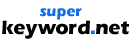
<A HREF=http://www.superkeyword.net/>
<IMG SRC=http://www.superkeyword.net/logoani4.gif
BORDER=0></A>

<A HREF=http://www.superkeyword.net/>
<IMG SRC=http://www.superkeyword.net/logoani5.gif
BORDER=0 ></A>
Go To Final
Registration Step >>>
Thanks
for supporting superkeyword.net! |


